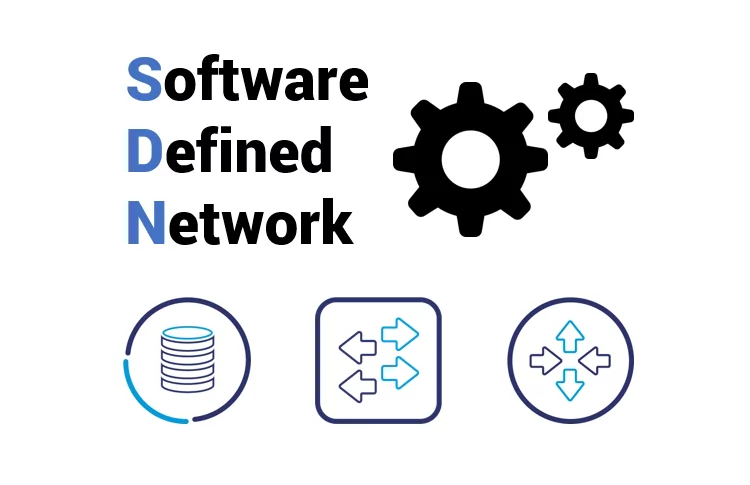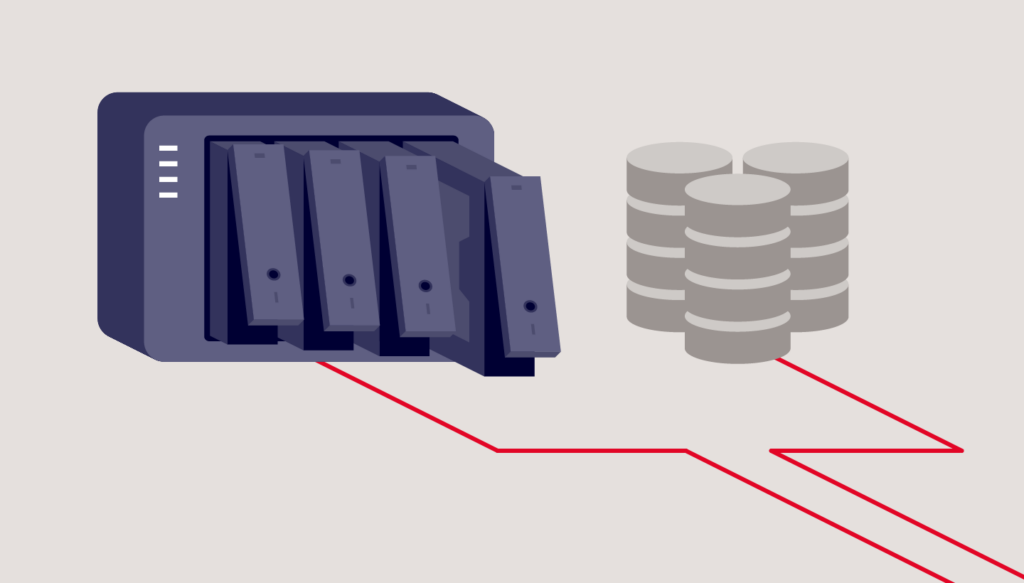What Happens When You Close Your Laptop’s Lid? 💻🔋✨
When you close the lid of your laptop, several things can happen depending on your operating system and your laptop’s power settings:
Potential Actions:
- Sleep Mode:
- The most common setting. Your laptop saves your session to RAM and enters a low-power state. It allows you to resume your work quickly when you open the lid.
- Hibernate Mode:
- Your laptop saves your session to the hard drive and then powers off completely. It uses no power but takes a bit longer to start back up compared to sleep mode.
- Shut Down:
- Your laptop closes all programs and turns off. This is less common for a lid-close action but can be set manually.
- Do Nothing:
- The laptop remains fully operational with the lid closed. This setting is useful if you’re using an external monitor and keyboard.
You can usually configure these settings in your laptop’s power options/preferences menu. If you’re using Windows, you can find this under:
- Control Panel > Hardware and Sound > Power Options
On macOS, you can adjust these settings in:
- System Preferences > Energy Saver