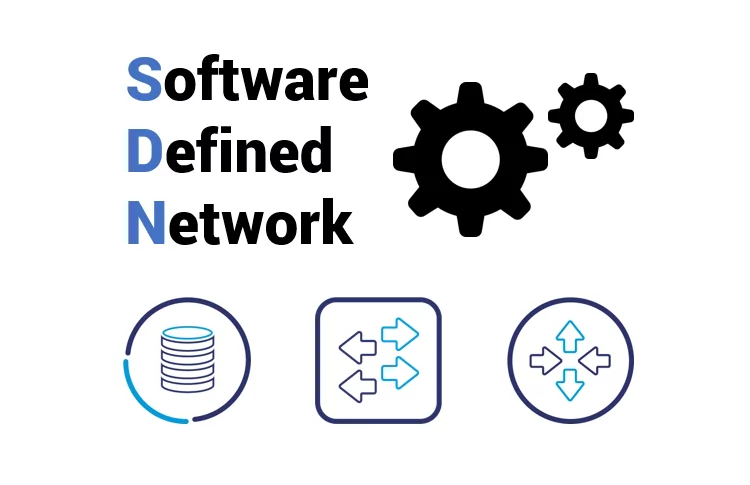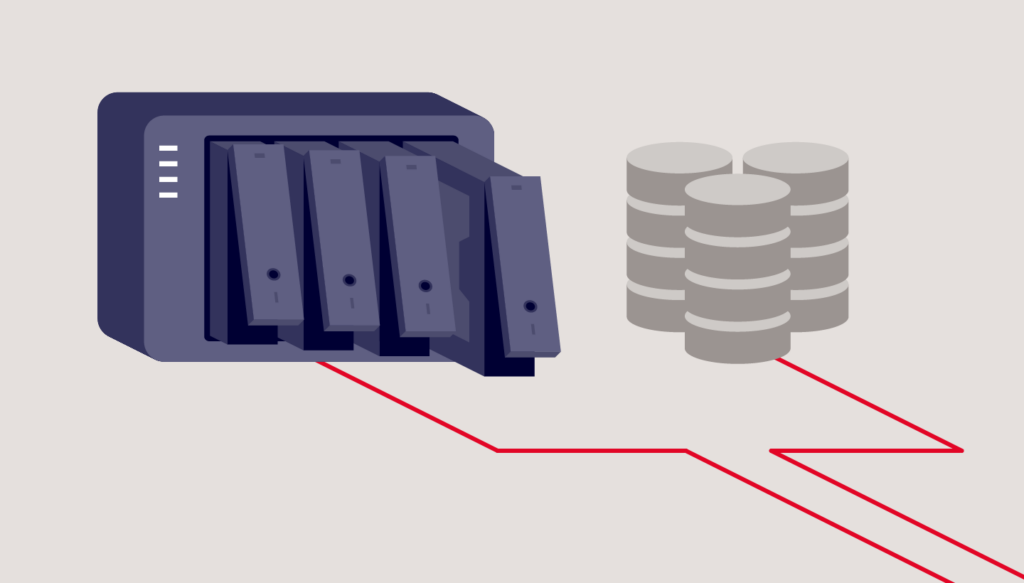
A redundant Array of Independent Disks (RAID) is a data storage virtualization technology that combines multiple physical drives into one or more logical units for redundancy, performance, or both. RAID configurations are commonly used in servers, NAS devices, and storage arrays to ensure data reliability, performance improvements, or both.
Here’s an in-depth look at RAID levels, types, and configurations.
RAID (Redundant Array of Independent Disks)
RAID Levels
1. RAID 0 (Striping)
- How It Works: Data is split across multiple disks, each storing a “stripe” of the data.
- Pros:
- Excellent read and write performance.
- Ideal for tasks requiring high-speed data access.
- Cons:
- No redundancy—if one drive fails, all data is lost.
- Minimum Drives Required: 2
- Use Case: High-speed storage where data redundancy isn’t critical.
2. RAID 1 (Mirroring)
- How It Works: Data is duplicated (mirrored) on two or more drives.
- Pros:
- High redundancy—if one drive fails, the other(s) contain a complete copy.
- Cons:
- 50% storage efficiency due to mirroring.
- Minimum Drives Required: 2
- Use Case: Critical data storage where redundancy is essential.
3. RAID 5 (Striping with Parity)
- How It Works: Data and parity (error-checking information) are striped across all disks. If a drive fails, data can be reconstructed using parity.
- Pros:
- Good balance between performance, storage efficiency, and redundancy.
- Cons:
- Performance degrades during rebuild.
- Minimum Drives Required: 3
- Use Case: Balanced performance and redundancy, suitable for file servers.
4. RAID 6 (Striping with Double Parity)
- How It Works: Similar to RAID 5 but with double parity.
- Pros:
- Can tolerate the failure of two drives simultaneously.
- Cons:
- Write speeds are slower due to dual parity calculations.
- Minimum Drives Required: 4
- Use Case: High-capacity, critical data storage needing redundancy.
5. RAID 10 (1+0) - Mirrored Striping
- How It Works: Combines RAID 1 and RAID 0 by mirroring two sets of striped drives.
- Pros:
- High performance and redundancy.
- Cons:
- 50% storage efficiency.
- Minimum Drives Required: 4
- Use Case: High-performance applications needing both speed and redundancy.
6. RAID 50 (5+0) - Striped RAID 5 Arrays
- How It Works: Combines RAID 0 (striping) and RAID 5 (parity) by creating multiple RAID 5 sets that are striped.
- Pros:
- High capacity, performance, and redundancy.
- Cons:
- Complex and costly.
- Minimum Drives Required: 6
- Use Case: Large-scale applications needing performance and security.
7. RAID 60 (6+0) - Striped RAID 6 Arrays
- How It Works: Combines RAID 0 and RAID 6 by striping multiple RAID 6 sets.
- Pros:
- Very high redundancy.
- Cons:
- Requires more disks, costly.
- Minimum Drives Required: 8
- Use Case: Mission-critical systems with maximum fault tolerance.
RAID Configurations and Considerations
1. Hardware RAID vs. Software RAID
- Hardware RAID: Uses a dedicated RAID controller; faster but more costly.
- Software RAID: Configured at the OS level; less costly but may be slower.
2. Hot Spare Drives
- Hot spares: Extra drives in reserve. If a drive fails, the RAID array uses the hot spare to rebuild automatically.
3. Rebuild Time and Performance Impact
- Rebuilding a RAID array can be time-consuming, impacting performance during the rebuild and increasing vulnerability to data loss.
4. Write Penalty
- RAID levels using parity (RAID 5, RAID 6) incur a “write penalty” due to parity calculations, impacting write speeds.
5. RAID vs. Backup
- RAID provides redundancy, not backup. Regular backups are still necessary to protect against data corruption, accidental deletion, or ransomware.
Choosing the Right RAID Level
- RAID 0: Best for high-speed access without redundancy needs.
- RAID 1: Best for simple redundancy with a small number of drives.
- RAID 5 and RAID 6: Good for balanced performance and redundancy.
- RAID 10: Ideal for high-performance, high-reliability systems.
- RAID 50 and RAID 60: Suitable for large-scale, high-capacity systems requiring both performance and redundancy.
Monitoring and Maintenance
- Disk Monitoring: Use SMART tools for disk health.
- Regular Testing: Test RAID setups, hot spares, and rebuild processes.
- Firmware Updates: Keep RAID controllers and disk firmware updated.
- Replace Failed Drives Promptly: Replace drives quickly in parity-based RAID arrays to minimize risks.
RAID technology enhances data management with options from simple performance boosts to advanced redundancy and fault tolerance. Proper RAID configuration ensures reliable and efficient storage systems.